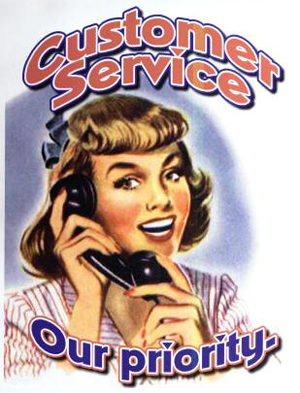I’m in the midst of overhauling our customer care department systems so I thought I’d share my findings and who I’m going with and why. I’ve set up several departments in the past but I’m going with all new vendors this time around in hopes of having a tight-knit system that doesn’t rely heavily on developers. This is a different post than past product reviews because unlike my reviews of software in the past, I haven’t really used these yet! We have done some heavy testing and vetting but it remains to be seen how they perform under the full load. Once we’ve used them a while I’ll post full reviews on each one, but I thought it’d be worth a post to review them from a birds eye view right now while it’s all fresh.
A customer care department typically has 3 mediums it’s working through: phones, email, and chat. My goal was to set up systems that:
- All had seamless integrations with each other.
- Were browser based and I could configure and manage myself (no intensive IT/DEV required).
- Cost less than the mega enterprise systems out there (>$50K annually)
- Could handle significant volume (contact center upwards of 100 employees)
The only caveat to add is that when I came on board the help desk software was already picked out and worked well. The only limitation it has is the lack of software partners compared to the bigger guys, so the selection process was narrowed based on that. If this works well though the savings will be significant so it’s easily worth a shot. So with all that said here are my 3 selections:
Email Help Desk Software: Help Scout – Like I mentioned this software had just been rolled out when I arrived. It’s a competitor to the more popular ZenDesk or Desk products, only it’s dramatically cheaper at $15 per user per month. It provides central inboxes, automated workflows, productivity reports, tagging, and a variety of other features that make managing email a breeze for a larger group. Support is also stellar. When an email comes in you can see all prior conversations listed in the side bar. There are also a variety of plugins you can use to link directly to the orders. In our case we built out our own custom sidebar with all the information an agent would ever need about the order at a glance. So they can manage emails without having to reference the order in another tab. Additionally due to the integration with phones and chat, all prior chats and calls will also be visible within the sidebar under previous conversations. So all in all it’s turning out to be an excellent tool with serious conveniences for email agents as well as excellent insight and reporting for supervisors.
Call Center Software: TalkDesk – The jury is still seriously out on this system. To be frank the only reason they were on my radar is that they are the only call center software that have a full integration with Help Scout. If it works it will be amazing, but the launch has been a little nerve-racking so they need to smooth some things out. TalkDesk is browser based, so you just plug in a USB headset and log into your account and the calls come in that way. It’s also super easy to create the whole menu structure and modify it with a few clicks, eliminating the need for any developers or IT support. Where it gets super cool is when a call comes in, you can click on the number and it will show you any prior calls, who they spoke with. If the contact info is complete, it will also show you and prior emails and chats with that customer. So again you have all the information in one tab. Additionally they have all the major metrics that a serious call center requires. On the other hand their support is somewhat slow and doesn’t fully answer some questions. There are nuances about the software that you apparently have to learn through trial and error so they haven’t quite figured out how to on board customers effectively. The reference I spoke with said sometimes there are issues but it’s never anything you can’t fix with a browser restart, so take that however you want. Ultimately I really want this software to work because it’s such a beautiful and simple concept, but the feedback of the staff will determine whether it’s a keeper. I’m launching it to the full call center tomorrow, so expect an update on this in the coming months.
Chat Software: Olark – Maybe it’s just me but most chat systems seem to do the same thing and cost about the same as well. In the case of Olark it was again one of just a few that integrated with the above two systems. What I especially liked though was that you could have the chat link disappear when someone isn’t logged onto chat, this should eliminate confusion. You can also take control of a customer’s browser through their system if you really need to walk them through something, so I imagine that will prove helpful at times. Aside from that I get productivity metrics and the data is synced to the other two systems. One goal I have is to push more traffic to chat as it’s more efficient than phone calls, since one agent can handle several at once. Olark gives you a variety of features to push chat and make it more visible. So once I get a baseline I plan to experiment with that. Finally the other cool thing they have is the option to plant chats at the time of cart abandon. This introduces a whole new angle to save sales. I’ve used popups and emails for that sort of thing but never live chat, so it will be interesting to learn what we can do with that approach. We launched this system today.
So the test has begun after much training and research. I’m hoping we don’t discover any reasons to rethink it since it’s all working so smoothly together (maybe I’m just paranoid from the old days). As we gain some experience and knowledge though expect more detailed reviews. The final step is to have every interaction write back to our e-commerce backend as well. This will give us yet another dashboard with all the information, as well as allow us to calculate the amount of contacts per customer, first contact resolution, value of each contact, and a ton more. Ultimately I expect us to end up with a robust environment of systems that make life easier for both the agents and the supervisors responsible for them!