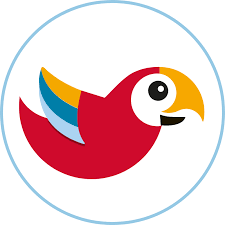About a year ago, I was listening to one of my favorite e-commerce podcasts and heard them briefly mention that Amazon has released call center software in passing. I was driving at the time but remember putting the name Amazon Connect into my phone for later research. Regular readers of this blog probably realize that I have a sadistic habit of changing call center software nearly annually. I’ve used and reviewed Vonage, Talkdesk, Genesys, and 8×8 over the years, and obviously I’ve never fallen in love enough with one to stay long-term, well now I’ve finally found the perfect combo of functionality, stability, and pricing, so here’s to this being my last ever phone system review.
Amazon Connect is essentially the system that Amazon built for their own call center converted into a product that anyone can use. When you first navigate their site you’ll probably come away with two main questions:
- Is it really only $0.012 per inbound call minute and pretty much no other fees other than a couple bucks a month for the phone numbers?
- This looks very do it yourself and possibly even technical. Can we take this on?
First off, the price really is that low. I honestly didn’t completely believe it until we were fully migrated to the new system and received our first bill. This system costs us a third of what we were paying for 8×8. It’s also on a month to month basis, so if I ever leave I wont have to tweet the CEO to get some help to cancel like I did with 8×8 (although I doubt it would be as effective with Bezos). Additionally, since it’s completely based on call volume, dead periods will be even cheaper, whereas busy times will cost more, but still never as much as the prior systems I used. This is great from a P&L perspective. I think it’s safe to say no one out there is going to be able to come close to matching Amazon Connect on price with the same features any time soon.
Now to the second question, if you’re really interested in checking this system out you can head over and set up a free account within minutes, this will unlock everything you need. I have undergone training on Genesys and 8×8 routing logic, but I’ve always had someone hold my hand on the initial setup, I tried to start building out the logic with Amazon and had a hard time getting the basics to work. It was clear I wasn’t going to be able to reliably build this out myself as a non-technical person dabbling in this in my spare time at work. Luckily, Amazon has third party partners that can easily fill this need.
I reached out to one of their partners, Voicefoundry, and they took on the entire setup that normally the call center company would handle, and again at a fraction of the price I spent on the prior two setups. They worked with me to reverse engineer everything I had and then recreated it quickly and without errors. We also built some custom pop screens for our reps that provide order history. All this stuff made the transition seamless.
So all in all, a slam dunk on my first two initial concerns, now I’ll dig into the features a bit.
Amazon Connect Reporting
The reporting is clear, modern, easily customized, and properly defined. We still can create wallboards, schedule email reports, and completely customize each report to who should see it, what reps are on it, the time frame, and what fields should show. It’s extremely quick since it sits on AWS, and the help documentation is clear and concise. The one thing it doesn’t have which 8×8 and Genesys had, is colorful and impressive looking graphs, as someone who is miserably colorblind and prefers grids to monitor metrics though, this is a non-issue for me.
Amazon Connect Admin Panel
Once you understand the basic blocks of how to manage the system, the admin panel becomes easy to use. I can easily manage everything without any outside support. The only weird thing is that certain modules lack a delete or archive button. I’m told they are working on this, but it just means you may have some clutter in the dashboard if you change your routing logic. You can still delete users though, which is obviously important.
Amazon Connect Agent Interface
The interface is by far the most simplistic one I’ve seen to date. Agents communicate via soft-phone, which means they just log into Amazon Connect via a browser and click themselves in as available. This is a huge
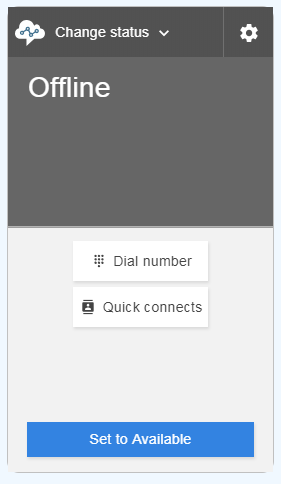
Amazon Connect Call Routing Functions
The system can do pretty much everything you need. You can take inputs and route based on them, you can allow a customer to schedule a callback, you can change messaging based on how many are in queue. One feature they don’t have that I used with 8×8, was telling the customer their place in line, but honestly now looking at the stats, I think that contributes to a higher abandonment rate, so it’s probably better not to use it. If you have some crazy obscure requirement even that can be done using an outside service. For example I’m looking at building out a self service order status part of the system, it’s completely customizable.
Amazon Connect Support & Reliability
Reliability has been great. The only day we had trouble was
Support hasn’t been too impressive the few times we have had issues, but they were always small errors that would of course disappear the next day, so I haven’t had to beat down a door yet to get us back online. They’ve usually blamed issues on our network while our IT does the opposite. The thing is though, it’s so rare to have any issues (maybe a ticket a month), that this hasn’t been an issue.
Conclusion
After having taken the grand tour of phone systems I think I’ve finally found the long term winner. Amazon Connect offers a combination of functionality, price, reliability, and user-friendliness that is unmatched in the industry. I’m baffled it’s not more widely used, but there doesn’t seem to be any awareness of it. No matter your business size I’d recommend you look into it, you have the potential to saves tens of thousands a year to to possibly even improve the customer experience.